Frequently Asked Questions
Digital & Check Payment Questions
- Why was the Notice issued?
- Why is this a class action?
- What is this lawsuit about?
- Why is there a Settlement?
- Am I part of the Settlement Class?
- What are the exceptions to being included in the Settlement Class?
- How can I tell if I used the Zoom Meeting App through an Enterprise-Level Account?
- How can I tell if I used the Zoom Meetings App through a Zoom for Government Account?
- I’m still not sure if I’m included. What should I do next?
- I did not get a notice, am I part of the Settlement Class?
- What relief does the Settlement provide to Settlement Class Members?
- How do I get a payment?
- How do I elect a payment type?
- If I filed a claim, could I have also opted out of the Settlement?
- If I filed a claim, could I have also objected to the Settlement?
- What am I giving up by staying in the Settlement Class?
- What happens if I do nothing at all?
- Will the Plaintiffs receive any compensation for their efforts in bringing this Action?
- If my claim is approved, when will I get paid?
- Are there any related litigations that are a part of this Settlement?
- Do I have a lawyer in this case?
- How will the lawyers be paid?
- How could Class Members have excluded themselves from the Settlement?
- If I did not exclude myself, can I still sue Zoom for the same thing later?
- How could I have told the Court that I do not like the Settlement?
- What is the difference between excluding myself and objecting to the Settlement?
- When did the Court approve the Settlement?
- How can I update my contact information?
- How do I get more information?
Digital and Check Payment Questions - NEW
- I received an email from EpiqPay. What is the email about and is the email legitimate?
- What is EpiqPay?
- How do I claim my EpiqPay payment?
- When will I receive my digital payment?
- After choosing my preferred payment options, will I receive my payment immediately?
- I misplaced or deleted my EpiqPay payment email, what can I do now?
- When will I receive my Settlement Check?
- What happens if I do not claim my payment by the payment expiry date listed in my EpiqPay emails?
- Can I have my Settlement check reissued?
- What should I do if I have not received a digital payment or check, but would like to check the status of my payment to determine if a payment was sent to an older email account or address?
-
Why was the Notice issued?
The Court authorized Notice because Class Members have a right to know about the approved Settlement of certain claims against Zoom in this class action lawsuit and about their options. Now that the Court has approved the Settlement and all appeals are resolved, the Settlement Administrator has made the payments that the Settlement allows. Class Members will be bound by the Judgment and terms of the Settlement unless they timely excluded themselves (“opt out”) from the Settlement.
The Notice explains the Action, the Settlement, and Class Members’ legal rights and options, and the deadlines for Class Members to exercise their rights. To obtain more information about the Settlement, you can download a copy of the Settlement Agreement here (which defines certain capitalized terms used in this website). You can also review FAQ 29.
Back To Top -
Why is this a class action?
In a class action lawsuit, one or more people or businesses called “Class Representatives” sue on behalf of others who have similar claims. All of the people or businesses who have similar claims are a “class” or “class members” if the class is certified by the Court. Individual class members do not have to file a lawsuit to participate in the class action settlement or be bound by the judgment in the class action. One court resolves the issues for everyone in the class, except for those who exclude themselves from the class, as explained in FAQ 23.
Back To Top -
What is this lawsuit about?
This class action is called In re: Zoom Video Communications, Inc. Privacy Litigation, Case No. 3:20-cv-02155-LB and has been approved by the United States District Court for the Northern District of California. U.S. District Court Magistrate Judge Laurel Beeler is overseeing this class action.
Plaintiffs claim certain theories of alleged wrongful conduct by Zoom: (1) unauthorized sharing of users’ information with third parties through incorporation of software development kits (SDKs) in the Zoom application, (2) unauthorized sharing of users’ information with third parties through the third-party developers’ employment of apps that can be installed and run on the Zoom platform (known as “marketplace apps”), (3) failure to prevent unwanted meeting disruptions by third parties, and (4) misrepresentations that Zoom provided end-to-end encryption at a time when Plaintiffs allege Zoom did not. Plaintiffs claim that such alleged conduct violated California state and federal laws. Zoom denies these allegations and denies any liability whatsoever.
The issuance of the Notice and this website is not an expression of the Court’s opinion on the merit or the lack of merit of any of Plaintiffs’ claims or Zoom’s defenses in the lawsuit. The Court has not decided who is right or wrong. Instead, both sides have agreed to a Settlement to avoid the risk and cost of further litigation.
For information about what has happened in the lawsuit to date, and about the additional litigation referenced herein, you can access the Settlement Agreement and other case documents here. Please also see FAQ 29 for additional information about accessing case documents.
In addition, there are two other lawsuits brought against Zoom pending in other courts that involve some of the same allegations as in this Action. These lawsuits are discussed in more detail in FAQ 20. If you did not exclude yourself from this Settlement, you will be releasing any claims you may have in both those related litigations.
Back To Top -
Why is there a Settlement?
The Court did not decide in favor of the Plaintiffs or Zoom. Instead, both sides have agreed to the Settlement. Both sides want to avoid the risk and cost of further litigation. Plaintiffs and Class Counsel also believe that the Settlement is in the best interests of the Settlement Class.
Back To Top -
Am I part of the Settlement Class?
You are a member of the Settlement Class if you are in the United States and, between March 30, 2016, and July 30, 2021, you registered, used, opened, or downloaded the Zoom Meetings Application (“App”), unless an exception applies. For more detail on whether an exception applies to you, please see FAQ 6.
Back To Top -
What are the exceptions to being included in the Settlement Class?
Enterprise and Government Accounts Are Excluded: If you only used Zoom through an Enterprise-Level Account or a Zoom for Government Account between March 30, 2016 and July 30, 2021 you are excluded from the Settlement Class:
- An “Enterprise-Level Account” is a registered Zoom Meetings App account that as of July 30, 2021 belonged to, was controlled by, or was provisioned by a Person paying to use (or otherwise licensed by Zoom to use) the Zoom Meetings App at the “Enterprise” level of Zoom’s pricing plans, as opposed to other account types, including “Basic”, “Pro”, or “Business” levels (see www.zoom.us/pricing).
- A “Zoom for Government Account” is a Zoom for Government user account (see www.zoomgov.com) as of July 30, 2021.
This means that if the only time you have used the Zoom Meetings App was when using an Enterprise-Level Account or a Zoom for Government Account, you are excluded from the Settlement Class.
The Settlement Class also excludes Zoom and its officers and directors, the Judge or Magistrate Judge to whom the Action is assigned, and any members of those Judge’s staffs of immediate family members.
Back To Top -
How can I tell if I used the Zoom Meeting App through an Enterprise-Level Account?
If you received a Claim Number on a mailed or emailed notice, then you could have filed a claim using that number.
To determine if you have an Enterprise-Level Account:
- Login to your account at www.zoom.us.
- Go to the “My Account” page.
- Click on the “Account Profile” tab on the left.
If “Account Type” includes the word “Enterprise” (as seen in the screen shot below), then you have an Enterprise-Level Account.
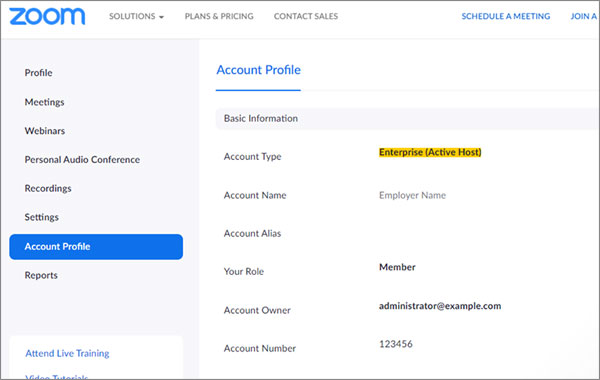
Regardless of the Account Type stated on your Account Profile, you may also be an excluded Enterprise-Level Account under the Settlement Agreement if the subscription through which you access Zoom has features that are only available at the Enterprise level, such as having 100 or more paid licenses (see www.zoom.us/pricing).
If you only used Zoom through an Enterprise-Level Account, you are excluded from the Settlement Class, are not eligible to file a claim, and are not entitled to benefits including a cash payment.
If you also used Zoom through a non-Enterprise-Level Account, you may be entitled to benefits including a cash payment. You must have filed a claim by March 5, 2022, to receive a cash payment.
Back To Top -
How can I tell if I used the Zoom Meetings App through a Zoom for Government Account?
If you received a Claim Number on a mailed or emailed notice, then you could have filed a claim using that number.
If you only used Zoom through a Zoom for Government Account, you are excluded from the Settlement Class, are not eligible to file a claim, and are not entitled to benefits including a cash payment.
To determine if you have an Zoom for Government Account:
- On a Zoom desktop application, click your profile icon in the upper right corner. If “ZOOMGOV” is displayed at the top-right (as seen in the screen shots below), then you have a Zoom for Government Account.
- On a Zoom mobile device application, click on the “Settings” tab. If “ZOOMGOV” is displayed at the top-right, then you have a Zoom for Government Account.
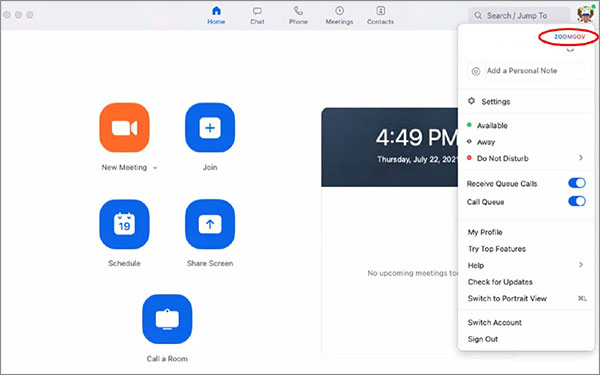
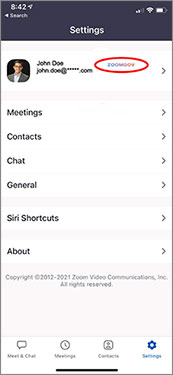
If you also used Zoom through a non-Zoom for Government Account, you may be entitled to benefits including a cash payment. You must have filed by March 5, 2022, to receive a cash payment.
Back To Top -
I’m still not sure if I’m included. What should I do next?
If you are still not sure if you are included in the Settlement Class, please review the detailed information contained herein and in the Settlement Agreement. You may also contact the Settlement Administrator here or call toll-free at 1-800-397-3418.
Back To Top -
I did not get a notice, am I part of the Settlement Class?
Even if you did not receive a mailed or emailed notice, you may be part of the Settlement Class if you fit the description of a Settlement Class Member (see FAQ 5). If you are still not sure if you are included in the Settlement Class, please review the detailed information contained herein and in the Settlement Agreement. You may also contact the Settlement Administrator here or call toll-free at 1-800-397-3418.
Back To Top -
What relief does the Settlement provide to Settlement Class Members?
The Settlement provides monetary payments to eligible Settlement Class Members who submitted a valid Claim Form on or before March 5, 2022. Without admitting liability, Zoom has also agreed to make certain changes to its policies and practices that will benefit the Settlement Class, the details of which you can review in Section 3 of the Settlement Agreement.
Now that the Court has approved the Settlement, Zoom has paid $85 million to create a Settlement Fund. The money remaining in the Settlement Fund after paying settlement administration and notice costs, the award of attorneys’ fees and expenses to Class Counsel by the Court (“Fee and Expense Award”), and any Service Payments to Plaintiffs ordered by the Court, is called the “Net Settlement Fund.” The Net Settlement Fund was distributed to Settlement Class Members who submitted a valid Claim Form beginning on May 18, 2023.
Eligible Settlement Class Members could have submitted a Claim Form for the following claims:
-
Paid Subscription Claim: If you are a Class Member who paid for a Zoom Meetings App subscription between March 30, 2016, and July 30, 2021, you are eligible to file a claim for $25 or 15% of the money you paid to Zoom for the core App subscription (i.e., not including optional add-on features/support that customers may add to their subscriptions) during that time, whichever is greater.
- For example, if you spent $75 on a Zoom Meetings App subscription during the relevant time period, 15% of $75 is $11.25. Because $11.25 is less than $25, your claim will be treated as a claim for $25.
- User Claim: If you registered, used, opened, or downloaded the Zoom Meeting App between March 30, 2016, and July 30, 2021, and you are not eligible to submit a Paid Subscription Claim, you are eligible to file a claim for $15.
The amount paid to each Class Member who submitted a Claim Form will depend on (i) the number of valid claims submitted, (ii) the total costs of administering the Settlement and providing notice to the Class Members, (iii) the amount of the Fee and Expense Award, and (iv) any Service Payments to Plaintiffs approved by the Court.
Back To Top -
Paid Subscription Claim: If you are a Class Member who paid for a Zoom Meetings App subscription between March 30, 2016, and July 30, 2021, you are eligible to file a claim for $25 or 15% of the money you paid to Zoom for the core App subscription (i.e., not including optional add-on features/support that customers may add to their subscriptions) during that time, whichever is greater.
-
How do I get a payment?
To make a claim and receive a payment, you must have completed and submitted a Claim Form online by March 5, 2022, or by mail postmarked by March 5, 2022.
Back To Top -
How do I elect a payment type?
If you have a valid claim (as determined by the Settlement Administrator), you should have received an email, at the email address provided in your claim, prompting you to select how you’d like to be paid. You can receive your payment via a variety of digital options such as digital debit card or PayPal, or you can elect to receive a check.
Back To Top -
If I filed a claim, could I have also opted out of the Settlement?
No. If you submitted a valid written request to be excluded from the Settlement Class, you will not be a part of the Settlement and were not eligible to make a claim for a payment.
Back To Top -
If I filed a claim, could I have also objected to the Settlement?
Yes. Objecting is telling the Court that you do not like something about the Settlement while remaining in the Settlement Class and being subject to the Settlement.
Back To Top -
What am I giving up by staying in the Settlement Class?
Unless you excluded yourself, you remain in the Settlement Class. Remaining in the Settlement Class means that you cannot sue, continue to sue, or be part of any other lawsuit against Zoom—including the actions listed in FAQ 20 that makes claims based on the facts and legal theories alleged in this case or any of the business practices Zoom adopts pursuant to the Settlement Agreement. It also means that all of the Court’s orders will apply to you and legally bind you. The Released Claims are detailed in the Settlement Agreement.
Back To Top -
What happens if I do nothing at all?
If you did nothing, you will remain a member of the Settlement Class and be bound by the Settlement. However, if you were eligible to share in the Net Settlement Fund but did not submit a timely valid claim on or before the March 5, 2022 deadline, you will not receive a payment.
Back To Top -
Will the Plaintiffs receive any compensation for their efforts in bringing this Action?
Plaintiffs requested a Service Payment of up to $5,000 (each) for their services as Class Representatives and their efforts in bringing the Action. The Court made the final decision as to the amount to be paid to the Plaintiffs at the Final Approval Hearing on April 21, 2022.
Back To Top -
If my claim is approved, when will I get paid?
The Net Settlement Fund was distributed to Settlement Class Members who submitted a valid Claim Form beginning on May 18, 2023.
Back To Top -
Are there any related litigations that are a part of this Settlement?
There are two other lawsuits against Zoom that concern some of the same allegations as in this Action and are a part of this Settlement.
The lawsuits are pending in the Superior Court of the State of California, County of Santa Clara: Arriaza v. Zoom Video Communications, Inc., Case No. 20CV366439, and Greenbaum v. Zoom Video Communications, Inc., Case No. 20CV366980 (collectively, the “Related Litigations”).
Both of those lawsuits are brought as class actions on behalf of California users of the Zoom Meetings App, although the court has not yet decided whether they can proceed as class actions. Plaintiffs in those lawsuits allege liability based on the same theories of liability as alleged in this Action. They bring claims for (1) California common law invasion of privacy and violation of the California Constitution’s right to privacy, Art. 1, § 1; (2) negligence; (3) breach of the implied warranty of merchantability; (4) breach of implied contract; (5) unjust enrichment; (6) violation of California’s UCL; (7) violation of California’s CLRA; and (8) violation of the California Consumer Privacy Act.
If you are a California resident, you will be giving up any rights under those lawsuits if you do not exclude yourself from this Settlement.
As with the claims in this Settlement, Zoom denies any liability whatsoever in the Related Litigations. The issuance of the Notice is not an expression of the Court’s opinion on the merit or the lack of merit of any of the claims in the Related Litigations.
Back To Top -
Do I have a lawyer in this case?
The Court has appointed (1) Tina Wolfson of Ahdoot & Wolfson, PC and (2) Mark C. Molumphy of Cotchett, Pitre, & McCarthy LLP as Class Counsel. Their contact information is:
Tina Wolfson
Ahdoot & Wolfson, PC
ClassCounsel@ZoomMeetingsClassAction.comMark C. Molumphy
Cotchett, Pitre, & McCarthy LLP
ClassCounsel@ZoomMeetingsClassAction.comYou do not need to hire a lawyer because Class Counsel is working on your behalf.
If you wish to pursue your own lawsuit separate from this one, or if you excluded yourself from the Settlement, these lawyers will no longer represent you. You will need to hire a lawyer if you wish to pursue your own lawsuit against Zoom.
Back To Top -
How will the lawyers be paid?
The Court approved 25% of the Settlement, or $21,250,000 as attorneys’ fees and $130,842.24 for reimbursement of expenses. These amounts will be deducted from the Settlement Fund before making payments to Class Members. You will not have to pay any fees or expenses.
Back To Top -
How could Class Members have excluded themselves from the Settlement?
Requests for Exclusion must have been postmarked by or emailed by March 5, 2022.
Back To Top -
If I did not exclude myself, can I still sue Zoom for the same thing later?
No. Unless you excluded yourself, you gave up the right to sue Zoom for any claims that are released by the Settlement Agreement.
Back To Top -
How could I have told the Court that I do not like the Settlement?
Objections must have been postmarked by March 5, 2022.
Back To Top -
What is the difference between excluding myself and objecting to the Settlement?
Objecting is telling the Court that you do not like something about the Settlement while remaining in the Settlement Class and being subject to the Settlement. You could have objected only if you did not exclude yourself from the Settlement Class. Excluding yourself is telling the Court that you do not want to be part of the Settlement Class or the lawsuit. If you excluded yourself, you are no longer a member of the Settlement Class and you do not have a right to share in the Settlement’s proceeds or to object because the Settlement no longer affects you.
Back To Top -
When did the Court approve the Settlement?
On April 1, 2023, the Appeals Court Affirmed the Approval Order and the Settlement became effective April 3, 2023. Settlement payments for Settlement Class Members issuing commenced on May 18, 2023.
Back To Top -
How can I update my contact information?
If, after you submit a Claim Form, you change your postal or email address, it is your responsibility to inform the Settlement Administrator of your updated information. You may do so at the address below:
In Re: Zoom Video Communications, Inc. Privacy Litigation
c/o Settlement Administrator
P.O. Box 5534
Portland, OR 97228-5534Please provide your Claim Number from your Notice, or Confirmation Code from your online Claim Form.
Do NOT use the form to update your contact information if you have not filed a Claim Form either online or via mail.
Back To Top -
How do I get more information?
This website summarizes the approved Settlement and does not cover all of the issues and proceedings that have occurred. For the precise terms and conditions of the Settlement, please see the Settlement Agreement, which can be found along with other important documents on the Important Documents page. This website will also provide information about the current status of the case. You may also contact the Settlement Administrator here or toll-free at 1-800-397-3418, or Class Counsel here.
To see the complete file for the Action, you may access the Court docket in this case, for a fee, through the Court’s PACER system at https://ecf.cand.uscourts.gov, or by visiting the office of the Clerk of the Court for the United States District Court for the Northern District of California, San Francisco Courthouse, Courtroom B – 15th Floor, 450 Golden Gate Avenue, San Francisco, CA 94102, between 9:00 a.m. and 1:00 p.m., Monday through Friday, excluding Court holidays.
PLEASE DO NOT CONTACT THE COURT OR THE COURT CLERK’S OFFICE TO INQUIRE ABOUT THIS SETTLEMENT OR THE CLAIM PROCESS.
Back To Top -
I received an email from EpiqPay. What is the email about and is the email legitimate?
If you received an email from noreply@epiqpay.com, it is because you were determined to be eligible for a payment in a class action settlement. By default, individuals eligible for payments will receive a prepayment notification email a few days before they receive an email containing a link to claim their payment. This is normal. If you claim a payment, you will also receive one or more follow-up emails from our payment partner, Tremendous, confirming where in the process your payment is. If you do not immediately claim your payment, you may also receive one or more reminder emails.
If you have any questions about the EpiqPay email you received, please provide us with your full name and current email address so we can look up your file. If a tracking number was listed at the bottom of your EpiqPay emails, please provide to us that as well.
Back To Top -
What is EpiqPay?
EpiqPay is the official digital payment platform for Epiq Class Action and Claims Solutions. EpiqPay offers individuals who are eligible to receive payments in mass actions an easy, convenient, fast, and secure way to claim their payments. General information about EpiqPay is available at www.epiqglobal.com/en-us/technologies/epiq-pay, and case-specific information about the payment notification you may have recently received is available on this Settlement Website.
Back To Top -
How do I claim my EpiqPay payment?
Claiming your EpiqPay payment is simple and easy. All EpiqPay payment and reminder emails contain a ‘Claim Payment’ link. As long as you click the ‘Claim Payment’ link before the payment expiry date listed in your email, the link will take you to a payment dashboard where you can choose your preferred method of payment. Then click your preferred payment method.
Depending on the method of payment you choose, you may be asked to confirm your selection or provide one or two pieces of information so your payment can be processed. After that, you will receive a small number of interim notifications from our payment partner rewards@tremendous.com letting you know your payment is ‘in process’, and eventually you will receive a link to your payment card, if you chose that as your option. Contact information for our payment partner is available on these notifications, in case you experience any issues using your card.
Back To Top -
When will I receive my digital payment?
Emails regarding digital payments for this matter commenced on May 31, 2023, and digital payments will be available to claim through September 28, 2023. During that window, Epiq digital payment emails were or will be sent from noreply@Epiqpay.com, so please review your inbox for messages from that email address. Due to variability in individual recipient email account SPAM and junk security settings, users are encouraged to review their junk and SPAM folders in case the digital payment emails went to those locations.
Back To Top -
After choosing my preferred payment options, will I receive my payment immediately?
No. Digital payments are processed quickly, but once a user selects their preferred digital payment option, it typically takes 2-5 business days for the value of the award to reach end user cards or accounts. Upon making your selection, you will start to receive a series of emails from EpiqPay and our digital payment partners, which will keep you apprised of the progress of your payment.
If you choose to receive a check, it typically takes 4-6 weeks for your payment to be mailed to you.
Back To Top -
I misplaced or deleted my EpiqPay payment email, what can I do now?
If you failed to make an electronic payment selection and have lost or misplaced your digital payment email, you will be automatically mailed an award check after the payment selection period has ended. Your check will be mailed to the address submitted on your claim form.
Back To Top -
When will I receive my Settlement Check?
Those selecting the check tile option on the EpiqPay payment wall will generally receive a physical check 4-6 weeks after making their selection. Please be patient while we process your request. Processing and postal delivery times for checks may vary.
Back To Top -
What happens if I do not claim my payment by the payment expiry date listed in my EpiqPay emails?
If you did not claim your payment by the expiry date September 28, 2023 listed in your EpiqPay emails, the link will expire, and you will no longer be able to claim your payment digitally but will automatically be mailed an award check after the payment selection period has ended. Your check will be mailed to the address submitted on your claim form.
Back To Top -
Can I have my Settlement check reissued?
If you received a Settlement Award check and need to have your Settlement Payment reissued, please return the check to the Settlement Administrator at the address listed below. All requests must also include your full name, return address, and signature.
In Re: Zoom Video Communications, Inc. Privacy Litigation
c/o Settlement Administrator
P.O. Box 5534
Portland, OR 97228-5534If the name of the Class Member on the check should be changed, please send in documentation, as applicable, according to the following list:
- Name Change – If your name has changed, please provide documentation showing this to be the case, which can include documents such as a marriage certificate, divorce decree, or court papers indicating a name change.
- Name Removal – In order to have a name removed from a check reissue, either have both parties on the check sign a letter requesting the name to be removed or provide documentation that shows one party is unable to negotiate the check (e.g., a death certificate).
- Deceased Class Member – If the Class Member indicated on the check is deceased, please submit acceptable documentation showing that you are the beneficiary of his or her estate. Acceptable documentation is a death certificate, together with the pertinent portion of the Will, or court order/letters testamentary naming you as personal representative, administrator, executor, or executrix.
- Incapacitated Class Member – If the Class Member cannot act on his or her own behalf, acceptable documentation includes a power of attorney or guardianship/custodial paperwork.
- Closed Business – If you are the legal representative of a business which is no longer active, please include a letter with instructions for the name that should be included on the replacement check as well as documentation proving you are authorized to act on behalf of the business. Documentation may include articles of incorporation, articles of organization, articles of dissolution, or any other similar legal documentation that explicitly states the individual is an acting party for the business.
We will review the letter and documentation and contact you if more information is required. It typically takes 4-6 weeks to process your request and for your check to be mailed to you.
Back To Top -
What should I do if I have not received a digital payment or check, but would like to check the status of my payment to determine if a payment was sent to an older email account or address?
If your email or physical address recently changed, please write to the address below to check the status of your payment. To facilitate researching your inquiry, all payment eligibility and status requests must be in writing and contain the following information: your full name, your current email address, your full mailing address, and any email or physical addresses you may have recently used. If the Settlement Administrator determines your payment was sent to an older email or physical address, a new check will be issued to you at the current physical address you provide in your status inquiry. Please allow 4-6 weeks to process your request.
In Re: Zoom Video Communications, Inc. Privacy Litigation
Back To Top
c/o Settlement Administrator
P.O. Box 5534
Portland, OR 97228-5534